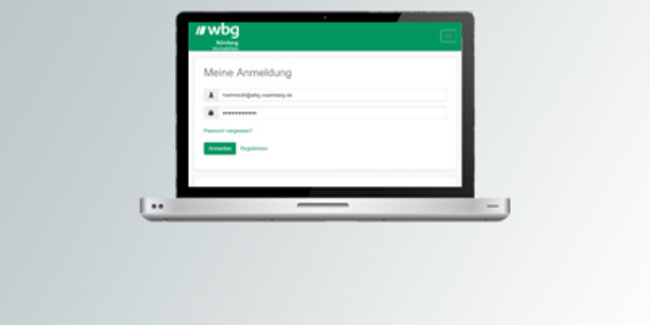Welcome to “Meine wbg”
Your satisfaction is particularly important to us. That is why we have created the tenant portal and the app Meine wbg for you.
As a tenant, you benefit from this additional, free communication channel. Get in touch with us around the clock via Meine wbg – fast, uncomplicated, no waiting time, no need to call, e-mail or write.
You can access Meine wbg either via your internet browser on your PC (portal) or your mobile device (app). The content and services are the same no matter which device you use to access them. You only have to register once, then you can use both the portal and the app.
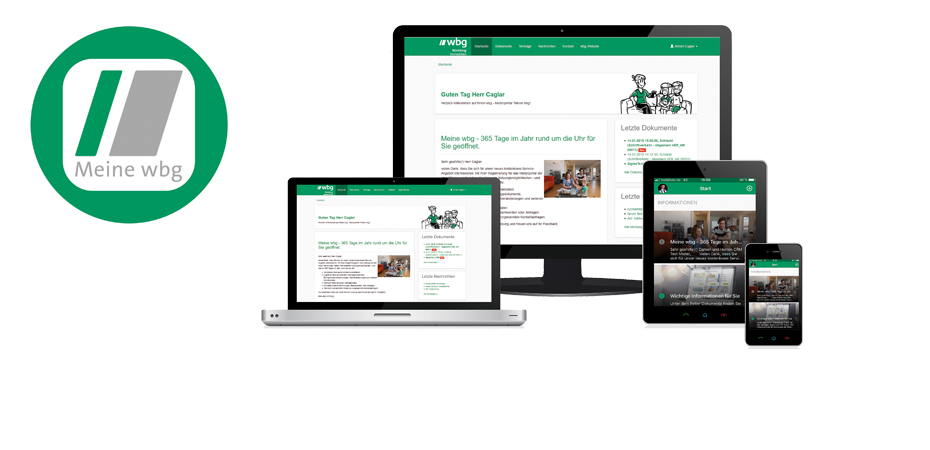
You can also find a summary of all the important information for you in our info folder for download.
Your registration for the tenant portal “Meine wbg”
Not registered yet?
Then you can request your registration number as a wbg tenant today:
If you have any questions or need help, you can reach us at 0911 / 80 04-18 00
Monday to Thursday from 8 a.m. to 5 p.m. and
Friday from 8 a.m. to 12 p.m.
Your advantages with “Meine wbg”
Frequently asked questions and answers about “Meine wbg”
The services and contents of Meine wbg are identical in the portal and app. It is up to you whether you prefer to access them from your PC via your internet browser (portal) or on your smartphone or tablet via the app. Once you have registered for Meine wbg, you can use your login details to log in to both the portal and the app.
In the app: Use the search term “Meine wbg Nürnberg” to download our app in the Google Play Store (Android) or Apple App Store (iOS)! You can then open the app and click on “Register” at the bottom right of the screen.
In the portal: Access the tenant portal and click on “Register”.
Then enter your personal registration number and your personal data. All wbg tenants have received their registration number in a welcome letter. If you can no longer find your welcome letter, you can also request your
registration number using the following form: “Request registration number”.
The protection of your data is very important to us. We therefore require a one-time registration in which you define a password.
In the app or in the portal, click on “I forgot my password” under the login. An e-mail will then be sent to the e-mail address you have entered, allowing you to reset your password.
No, there are no costs for you at any time – neither when using the portal nor when using the app.
- Adjust your personal data (telephone numbers, e-mail addresses, etc.) quickly and easily
- View contract data (property, rent)
- View and download documents (operating costs statement, tenant brochures, etc.)
- Use forms to create reports on various issues and upload accompanying pictures
- Address concerns to us directly and at any time and track the processing status
- Download and read the tenants’ magazine “Wir für Sie”
If you have any questions or need help, you can reach our Service Centre at 0911 / 80 04-18 00 Monday to Thursday from 8 a.m. to 5 p.m. and Friday from 8 a.m. to 12 p.m.
- In the iOS or Android app: To change your bank details, click on Housing > My contract > Your bank details and select the pencil icon. This opens the mask for editing. Now you can update your bank details (e.g. enter a new IBAN).
- In the tenant portal: Click on the widget Your bank details under Contracts and then on the button Change bank details. Then enter your new data (e.g. new IBAN, name, validity).
Note: If you have several tenancy agreements, you can apply the change to all agreements both in the app and in the tenant portal by ticking the checkbox "Change for all agreements".
We ask for your patience. It takes a little time to synchronise the data.
Every time we send you a document or a message, you will be notified by e-mail. If you use the app and have allowed it to send you notifications, you will also always receive a push notification when you receive a document or a reply to your message from us or when new articles/news have been posted.
In order to be able to fill out the self-service forms easily on your smartphone, it is best to use the “Adobe Acrobat Reader” app. You can download it free of charge from the Google Play Store or the Apple App Store.
You can cancel your use of the Meine wbg app at any time. You will find a "Cancel registration" button in your account. Once you have deactivated your account, you will no longer be able to access the content. You will then also receive our documents by post again. To cancel your use of the app, it is not sufficient to delete/uninstall it from your smartphone.
After terminating your tenancy agreement, you will still have access to Meine wbg and the documents and content stored there for a further 24 months.
If you have no further tenancy agreement with us, your access will be deactivated on the day you leave. If you still have other, active tenancy agreements with us, you can continue to use Meine wbg. You will only no longer see the terminated contract and the associated information in your account.
Only you can see the profile picture. No one else can see it.

Services and offers for tenants
When you move into a wbg flat, you become part of our “wbg family” – we want you to feel at home with us. Our service does not only extend to ensuring a well-kept environment and providing help with technical problems. We offer you an all-round carefree package. You can find out more on our “Tenant service” page